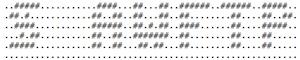Installation¶
Using a local Python 3 installation¶
Dependencies¶
You need to have at least Python 3.7 installed to run awftp.
It uses the famous requests package for communication with HCP Anywhere. And it uses click, for the progress bar and console output.
Tip
It’s suggested to use a virtual environment to fence the dependency from your primary Python environment.
Installing on a local Python 3¶
Make sure you have Python 3.7 (or better) installed
In case it’s not installed, get it here: https://www.python.org/downloads/.
There are two ways to install awftp:
System-wide
Install awftp by running:
$ pip install awftp
-or-
Get the source from gitlab.com, either
by downloading the source archive, or
by cloning the repository:
$ git clone https://gitlab.com/simont3/awftp
Install locally, including the dependency:
$ python setup.py install
In a virtual environment
Linux / Mac OS X / etc.
Create a fresh virtual environment:
$ python3 -m venv .awftpActivate the virtual environment:
$ source .awftp/bin/activateUpdate the base tools:
(.awftp) $ pip install -U pip setuptools Requirement already up-to-date: pip in ./.awftp/lib/python3.6/site-packages Collecting setuptools Downloading setuptools-36.0.1-py2.py3-none-any.whl (476kB) Installing collected packages: setuptools Found existing installation: setuptools 28.8.0 Uninstalling setuptools-28.8.0: Successfully uninstalled setuptools-28.8.0 Successfully installed setuptools-36.0.1Install awftp:
(.awftp) $ pip install awftp Processing awftp-1.1.0-py3-none-any.whl Collecting requests>=2.13.0 (from awftp==1.1.0) Downloading requests-2.18.1-py2.py3-none-any.whl (88kB) Collecting click>=6.7 (from awftp==1.1.0) Using cached click-6.7-py2.py3-none-any.whl Collecting beautifulsoup4>=4.6.0 (from awftp==1.1.0) Using cached beautifulsoup4-4.6.0-py3-none-any.whl Collecting chardet<3.1.0,>=3.0.2 (from requests>=2.13.0->awftp==1.1.0) Using cached chardet-3.0.4-py2.py3-none-any.whl Collecting certifi>=2017.4.17 (from requests>=2.13.0->awftp==1.1.0) Using cached certifi-2017.4.17-py2.py3-none-any.whl Collecting idna<2.6,>=2.5 (from requests>=2.13.0->awftp==1.1.0) Using cached idna-2.5-py2.py3-none-any.whl Collecting urllib3<1.22,>=1.21.1 (from requests>=2.13.0->awftp==1.1.0) Using cached urllib3-1.21.1-py2.py3-none-any.whl Installing collected packages: chardet, certifi, idna, urllib3, requests, click, beautifulsoup4, awftp Successfully installed awftp-1.1.0 beautifulsoup4-4.6.0 certifi-2017.4.17 chardet-3.0.4 click-6.7 idna-2.5 requests-2.18.1 urllib3-1.21.1Now you can run awftp as long as you have the virtual environment activated:
(.awftp) $ awftp user:password@anywhere.your.domain About to connect to anywhere.your.domain. User user logged in. Remote system type is HCP Anywhere, FS&S API is v3.0.0 Using binary mode to transfer files. awftp>